Create microsites in subaccounts.
You can now create a separate microsite for each of your subaccounts.
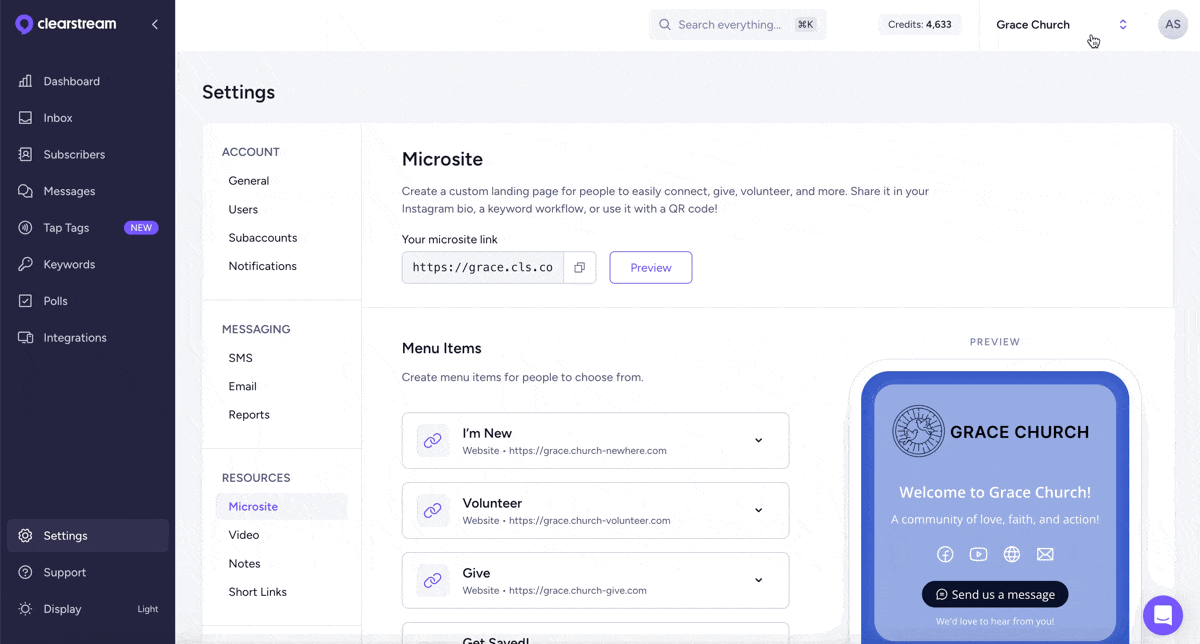
New position for microsite social media icons
You can now choose if you want your social media icons at the top or bottom of your microsite.
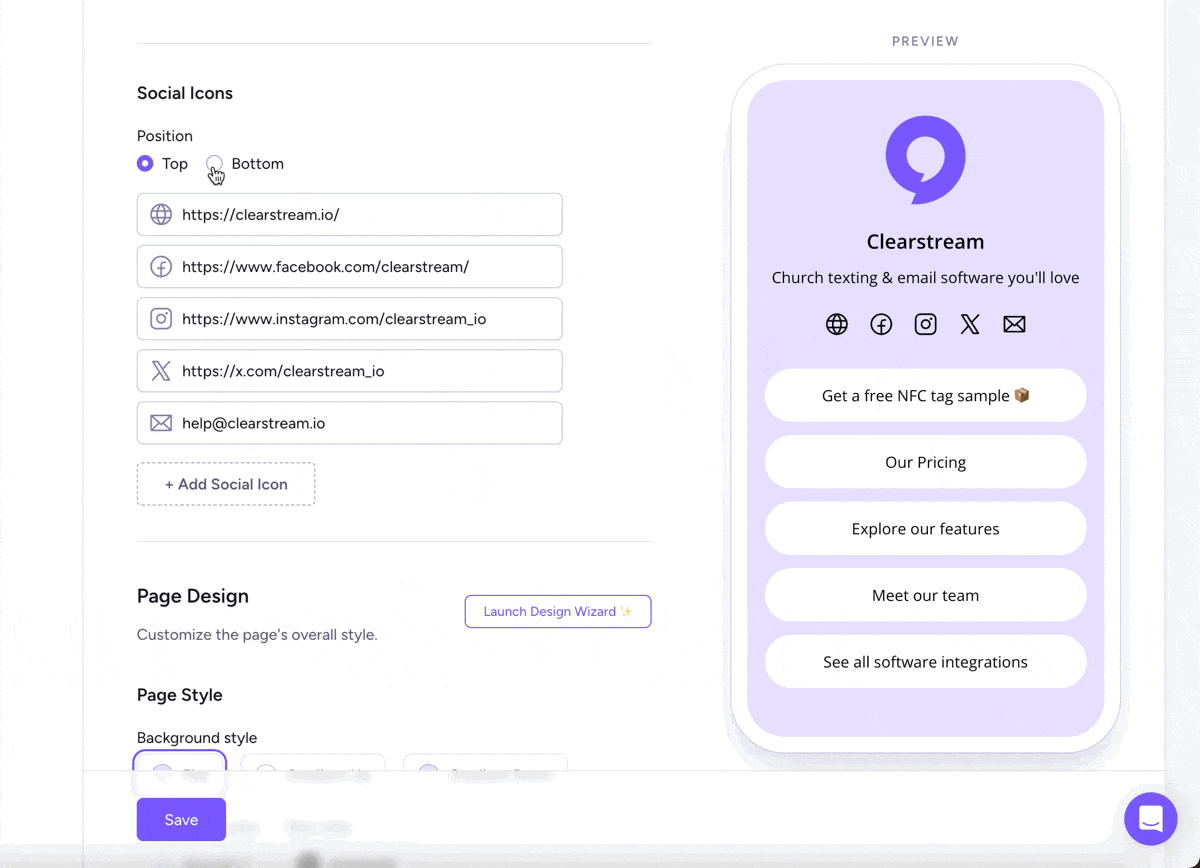
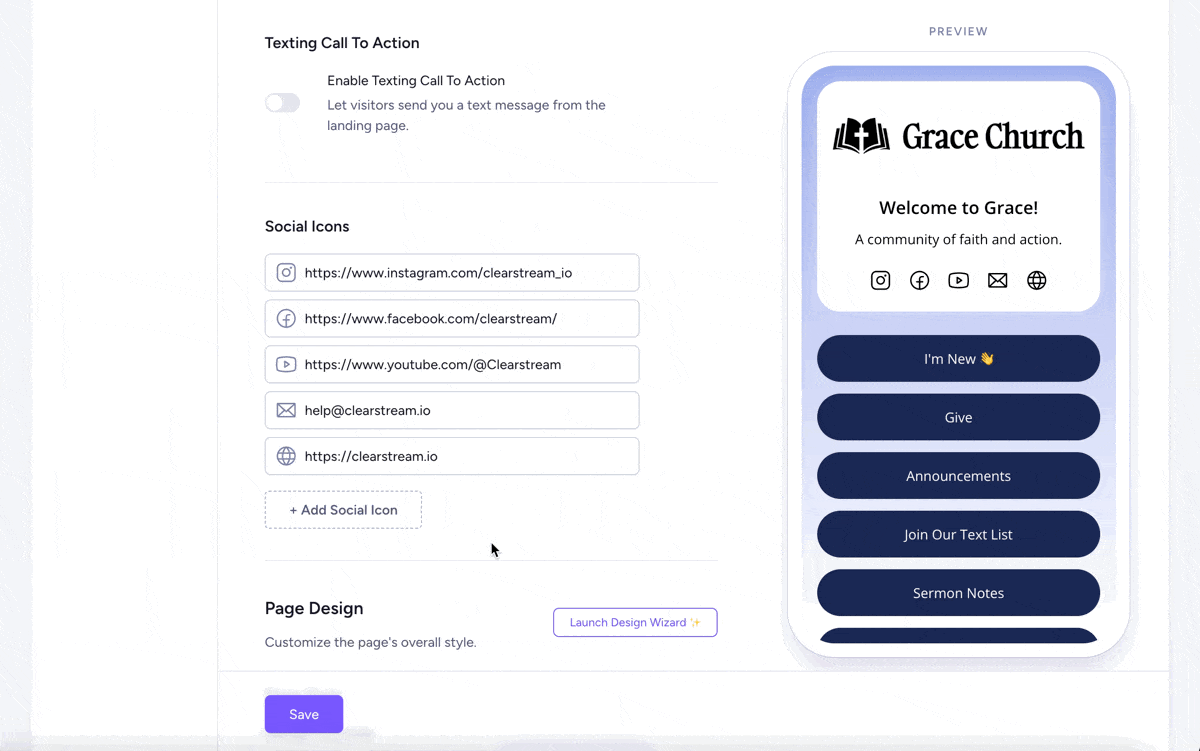
.jpg)
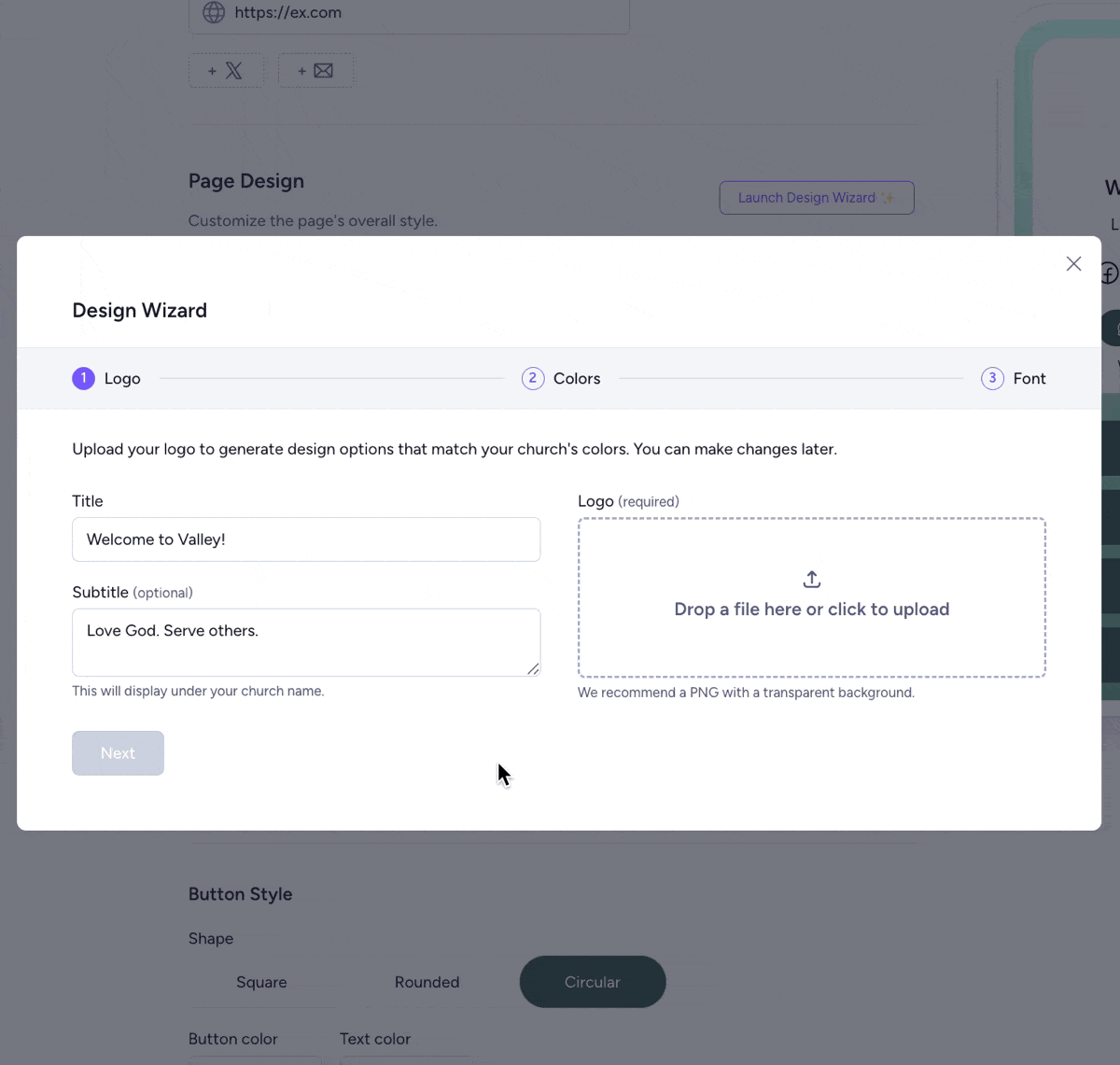
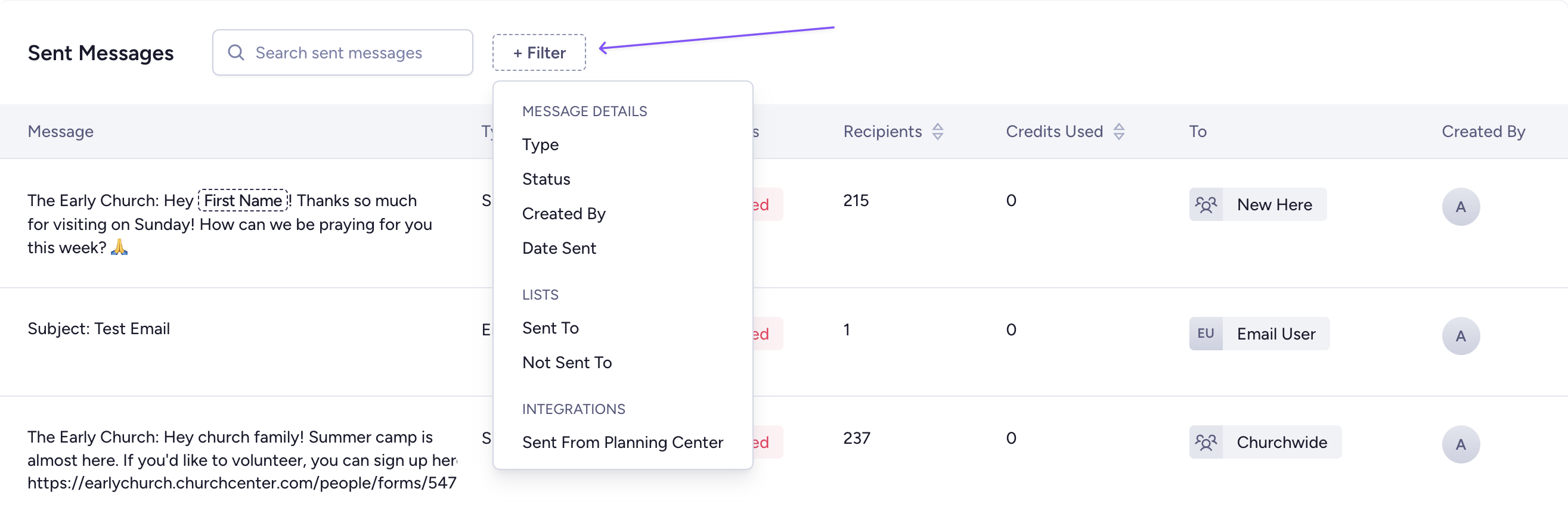
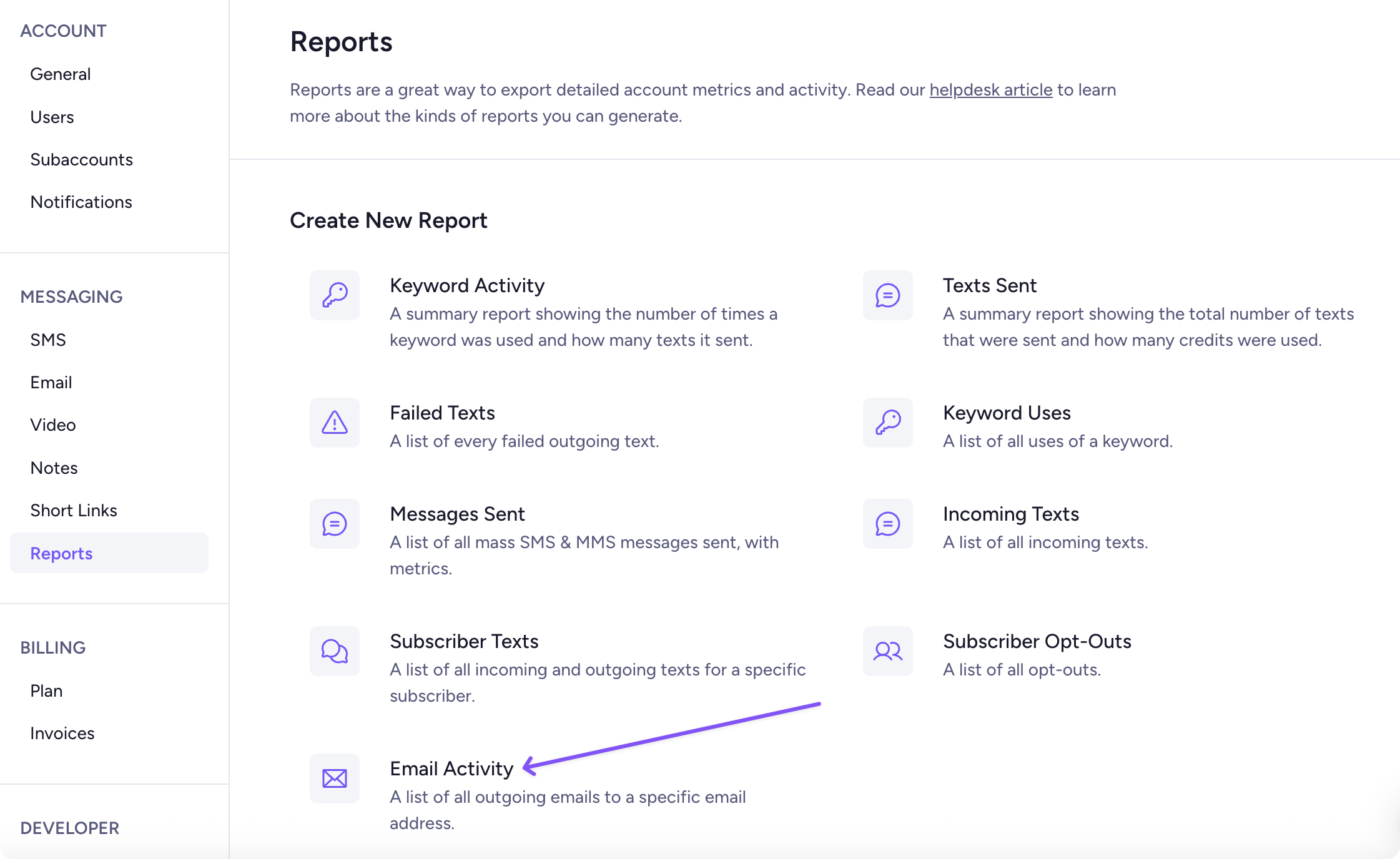
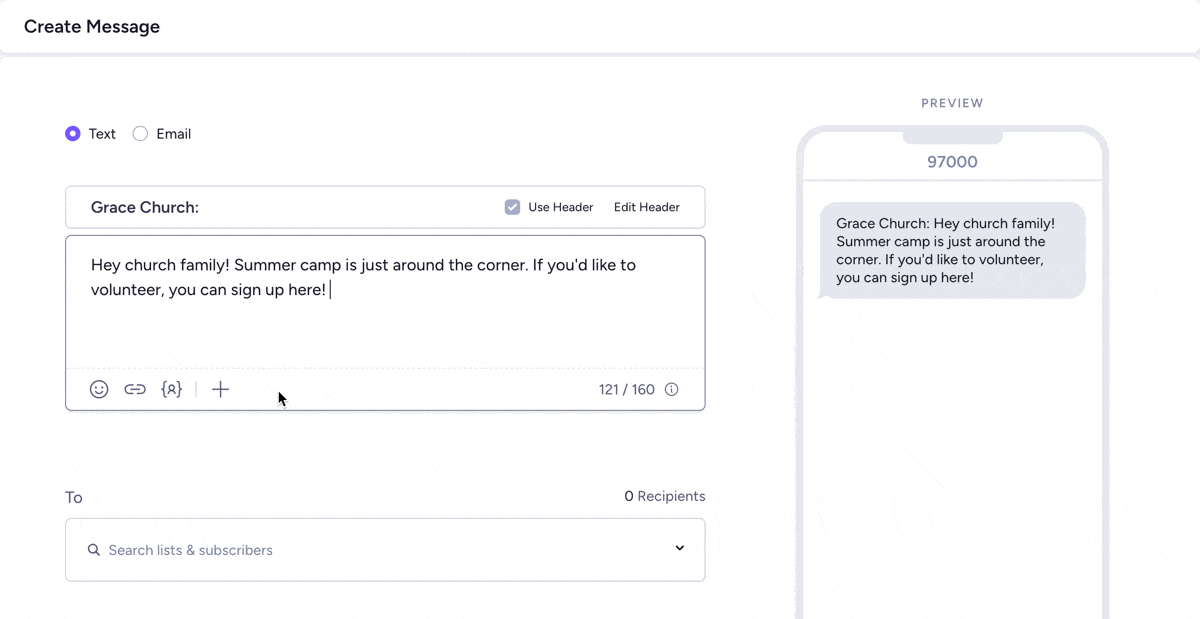
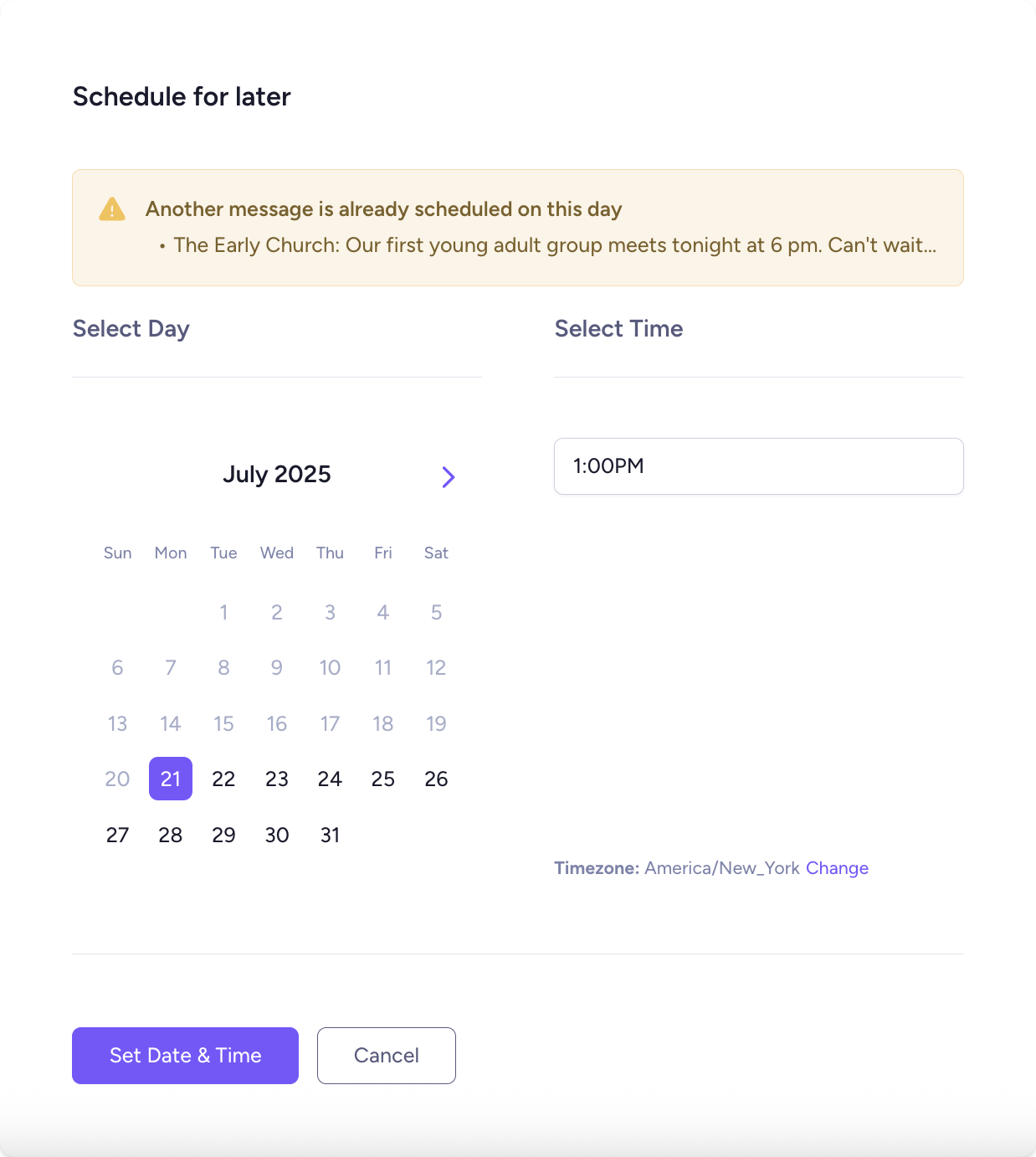
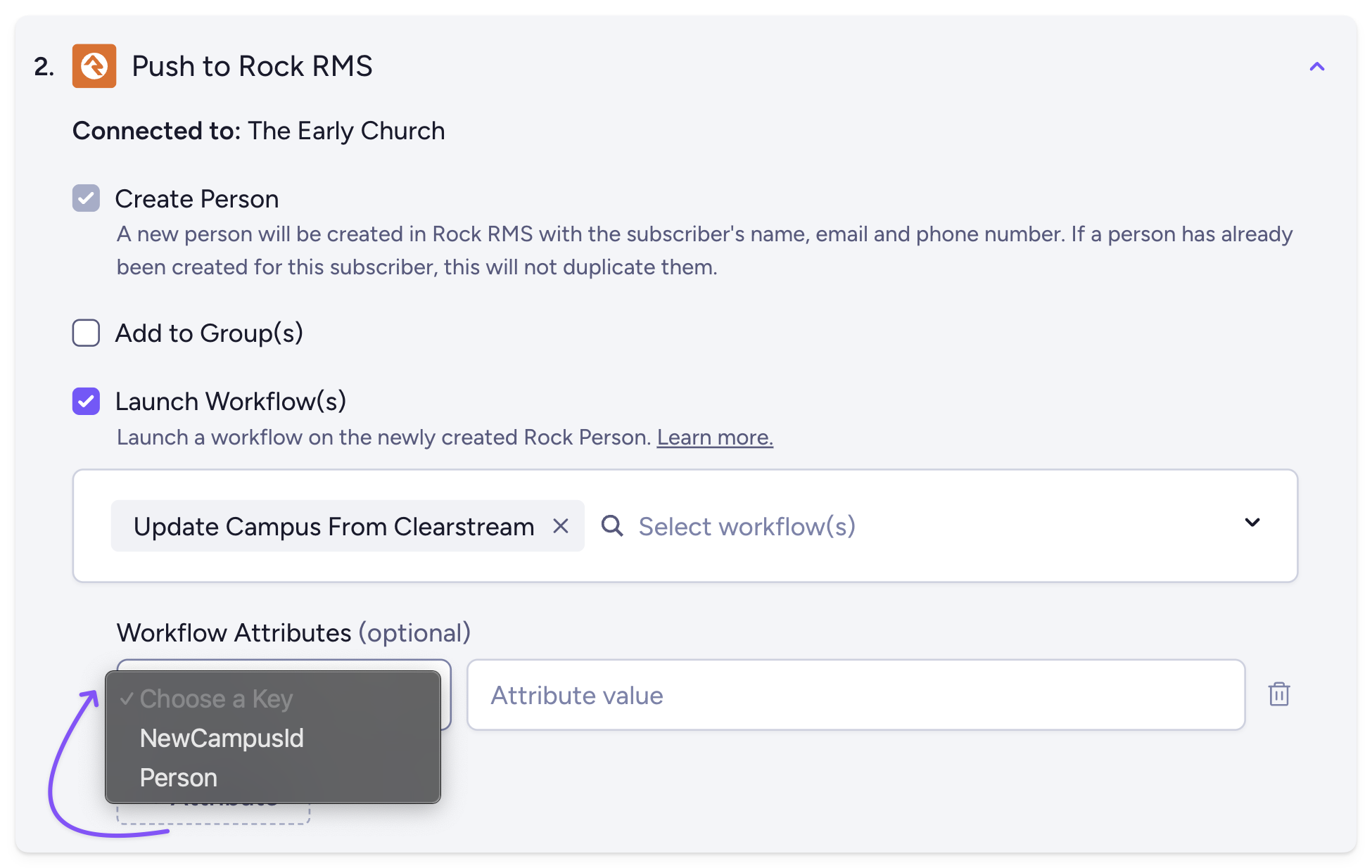
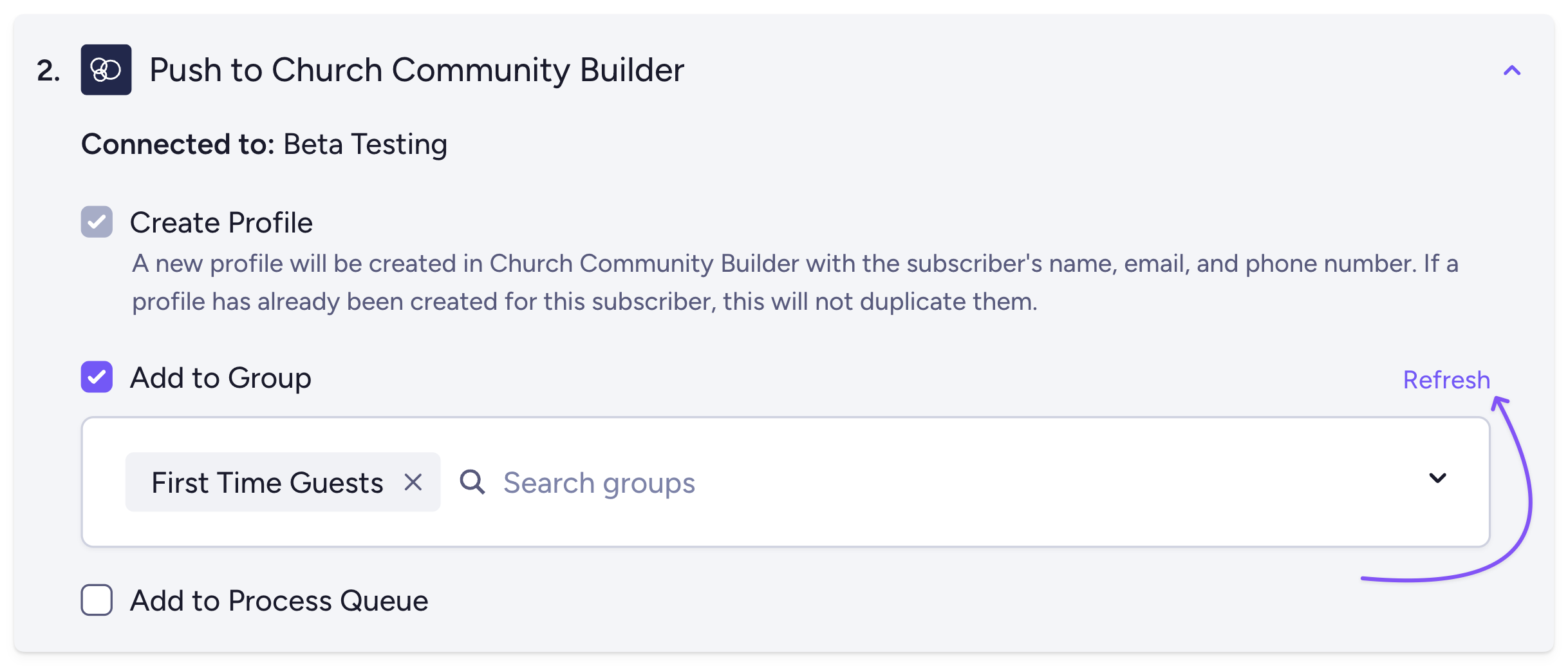
.gif)