Activity Tables
Get detailed data for mass texts, keywords, and workflows. Easily see who didn't receive your message, when your keyword was last used, and more. You can also generate custom reports with even more information.
Message Activity Table
See the status of each individual text. If your message had any failures, know which numbers failed. You can also see each person's wireless carrier, the number your text was sent from, and who opted out.
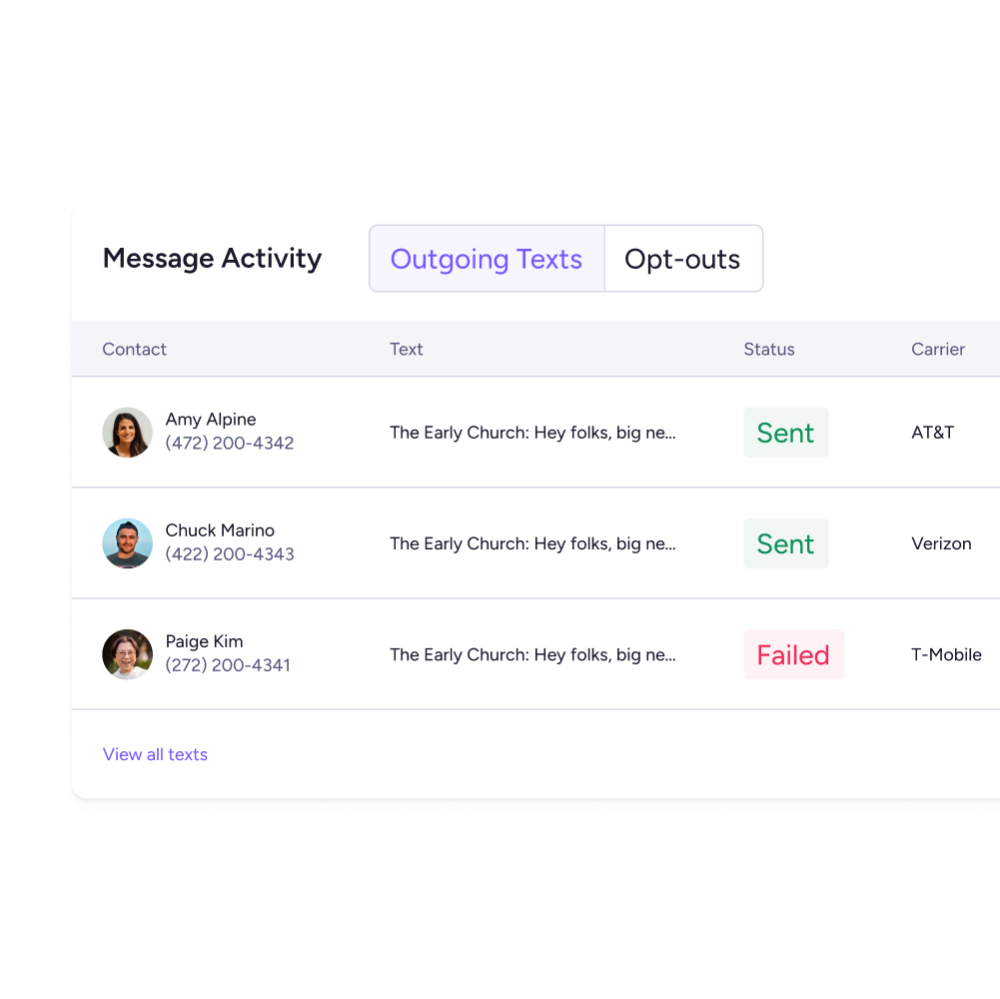
Keyword Activity Table
The Keyword Activity Table shows you who has interacted with a specific keyword. You can see exactly where people are in your workflow and which messages they've already received.
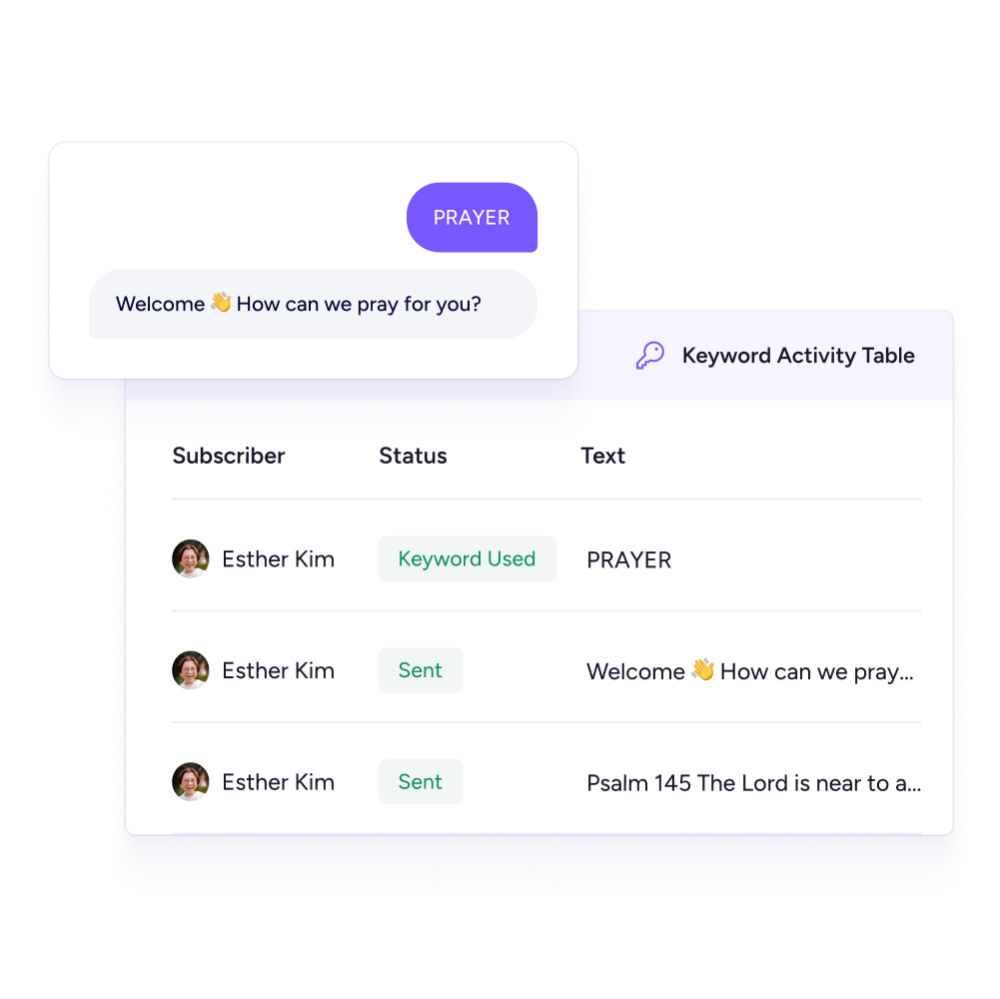
Workflow Activity Table
The Workflow Activity Table gives insight into how your workflow is performing and which messages have been sent. You can see where people are at in your workflow and which step they're currently waiting on.
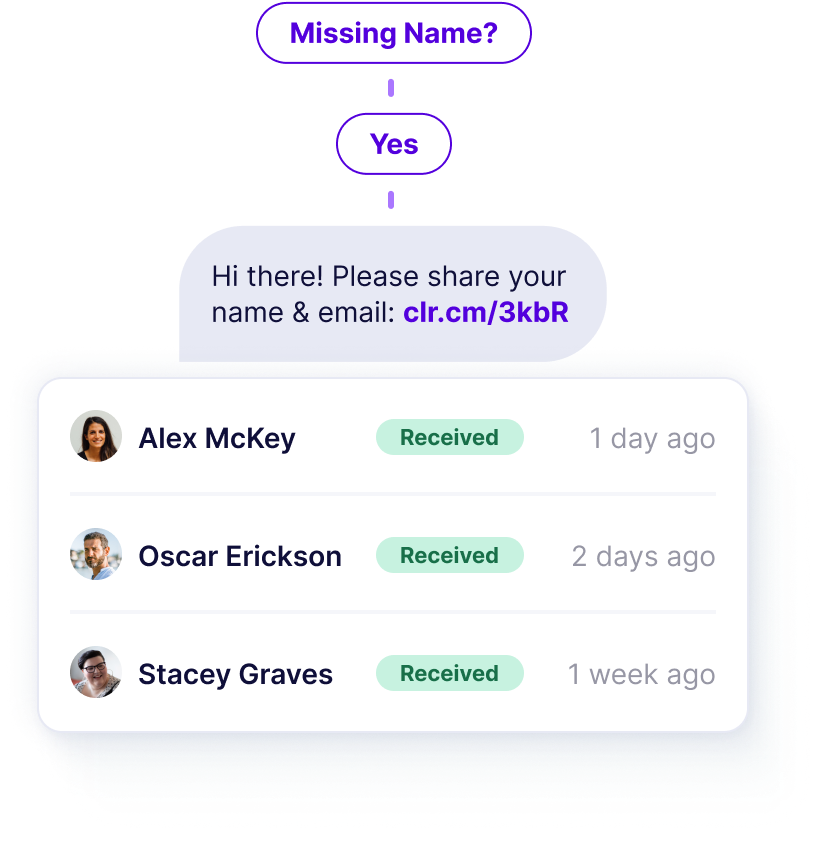
Frequently Asked Questions
Custom Reports are helpful for general overviews. Let's say you're an admin and want to see how many credits have been used over the past 3 months. Or maybe you want to see how many times a specific keyword was used in 2022. Custom Reports let you see this type of data.
Activity Tables are helpful to see activity that's happening in your account right now, like who received yesterday's workflow message, etc.